|

C O N T E N T S
Scheduling Process
Scheduling Policy
Process Overview
Course sections are scheduled biannually; Summer and fall course section planning begins on the third week of the preceding spring semester; Spring course section planning begins the third week of the fall semester. Throughout the year, classrooms are used for both classes and other key academic events. These uses are important to the academic mission of each unit and the University, and this policy aims to ensure adequate space for both.
Key scheduling phases include:
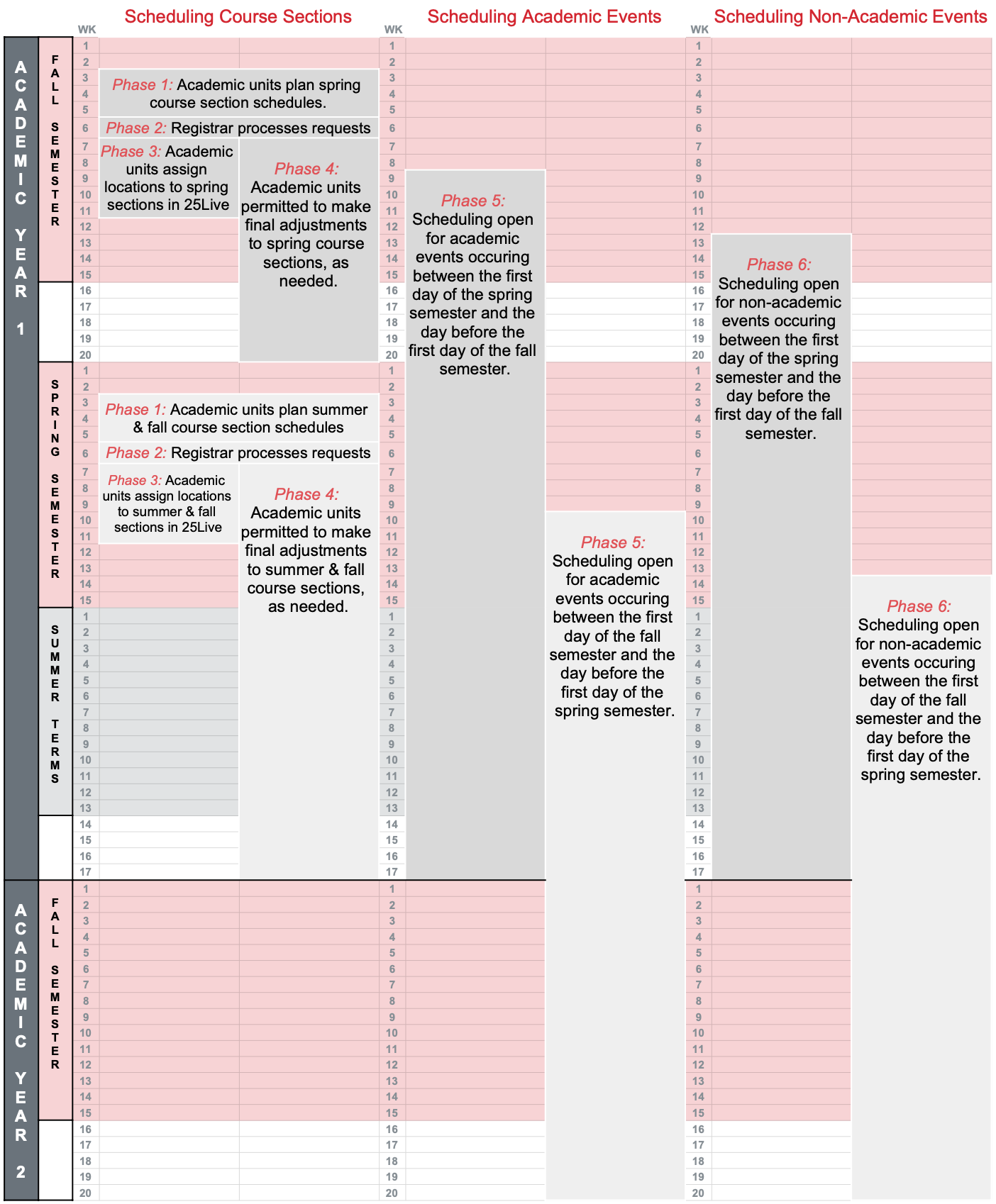
Academic Units Plan Section Schedules
Scheduling Course Section Offerings
Take the following steps:
- Download and refresh the departmental offerings spreadsheet.
- Review and update departmental offering spreadsheet.
- Submit the departmental offerings spreadsheet to the Office of the Registrar.
Download & Refresh the Departmental Offerings Spreadsheet
To download the spreadsheet
- Download the Departmental Offerings Spreadsheet from the Refreshables & Dashboards page on the portal.
To refresh the spreadsheet
- Open the spreadsheet in Excel
- Click the cell, A1.
- Click on the Data menu, followed by Refresh Data (Mac) or Refresh All (PC).
- Enter the term and department code. See Colleague Academic Structure for a list of codes. Prompts are case-sensitive, use capital letters.
- After a moment, the report data will refresh.
Review and Update Departmental Offerings Spreadsheet
The following adjustments are permitted as part of the scheduling process
Guidelines for updating departmental offerings spreadsheets
- Submissions should only include sections being modified. Delete all course sections from spreadsheet that are not being modified.
- Highlight the individual cell(s) where a change to a course section has been requested.
- When removing data from a cell use the
strike-out text formatting, rather than deleting the data in cell.
- Include only one department per spreadsheet.
Submit the Departmental Offerings Spreadsheet
Academic units should submit the departmental offerings spreadsheet directly to the Office of the Registrar.
To submit the spreadsheet
- Save the spreadsheet using the naming convention: “ProgramName*Semester*Date” For example, GraphicDesign*19SP*092518
- Submit spreadsheets to the Office of the Registrar via email at regscans@uarts.edu
Scheduling Selected Topics Courses
Selected topics are defined as courses that address a current or timely topic, are being piloted prior to being submitted for approval as a standing course, or will be one-time offerings. A given topic may run for a maximum of three terms; any subsequent offering requires the topic having been submitted and approved as a standing course in accordance with curricular policy and submission deadlines. Selected topics proposal are reviewed by the School Director, the Director of Learning Assessment, the Dean’s Office, the Office of the Registrar.
To schedule a selected topics course
- Submit a Selected Topics Course Section Proposal form located in:
- The UArts Portal on the Forms & Requests page
- OnBase, for users with access
- Once the proposal has been reviewed, email notifications are automatically sent to the proposal author, program director, school director, and dean’s office.
Scheduling Travel Courses
Faculty propose new study away courses using the Selected Topics form. However, travel course proposals have an advanced deadline. For additional information refer to the Travel Course section on the Curricular Change Information & Forms page in the portal.
To schedule a travel course
- Submit a Selected Topics Course Section Proposal form located in:
- The UArts Portal on the Forms & Requests page
- OnBase, for users with access
- Once the proposal has been reviewed, email notifications are automatically sent to the proposal author, program director, school director, and dean’s office.
Scheduling Course Sections that Require Multiple Locations
If a course section requires more than one location, it is necessary to document the request on the departmental offerings spreadsheet. Every course section includes one or more meeting patterns. A meeting pattern includes the following: days, start time, end time, building, and room. Each meeting pattern can include only a single building and room. Therefore, course sections that require multiple locations also require multiple meeting patterns.
To request multiple locations for a course section
- Review the meeting patterns associated with the course section on the departmental offerings spreadsheet.
- To request multiple meeting patterns insert a new row directly below the course section.
- Add days, start time, and end time for each meeting pattern added.
Example: Single Meeting Pattern
In this example AHST*101*01 is requesting a single meeting pattern (and location) on T/F from 11:30 AM until 12:50 PM.
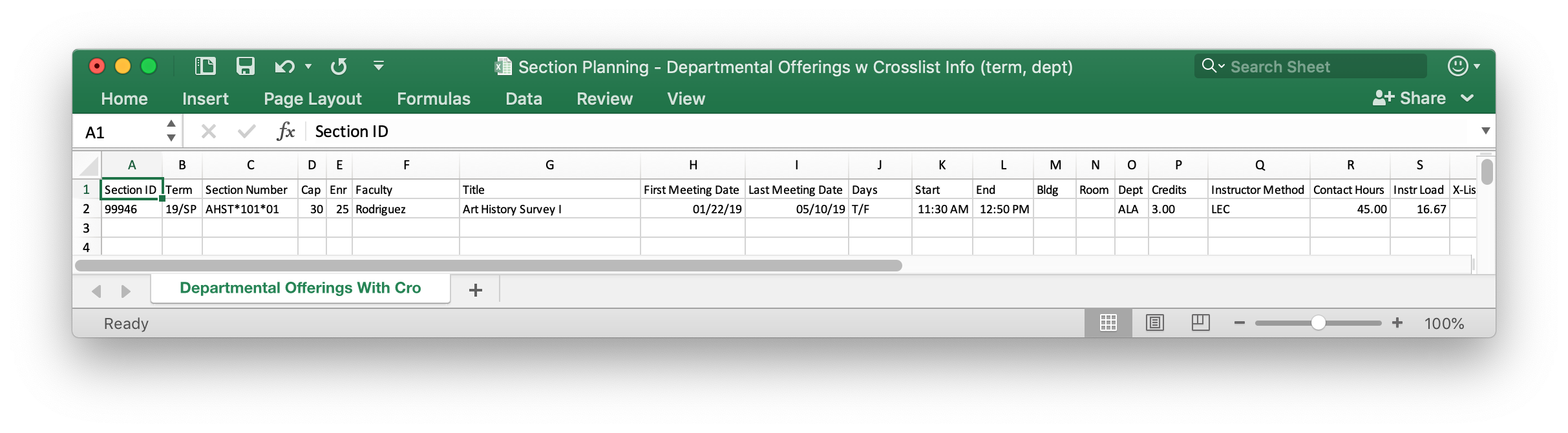
Example: Multiple Meeting Patterns
In this example AHST*101*01 is requesting a two meeting patterns (and locations) both on T/F from 11:30 AM until 12:50 PM.

Scheduling Crosslisted Course Sections
Crosslisting course sections allows two or more sections that have the same meeting pattern, faculty member, and room assignment to be associated. When crosslisting course sections one section is designated as the primary section, while all other sections are designated secondary sections.
Section Capacity versus Global Capacity
In addition to the section capacity, crosslisted sections include a global capacity. The global capacity controls the combined enrollment of primary and secondary course sections and can be set strategically to control enrollment. When crosslisting course sections, if a global capacity is not set both sections can fill to their designated capacity, i.e. if both sections have a capacity of 15 students a total of 30 students would be able to enroll in the crosslisted sections, 15 in each.
Example when section and global capacities are the same: If the section capacity of two crosslisted course sections is set to 15 and the global capacity is set to 15 a maximum of 15 students will be able to enroll in the two sections.
Example when section and global capacities are the different: If the capacity of the primary section to 15, the secondary section to 5, and the global capacity to 15 a maximum of 15 students will be able to enroll in the two sections, up to 15 in the primary section and up to 5 in the secondary section.
Primary Section versus Secondary Sections
When crosslisting one or more course sections one section is designated as the primary section. The primary section should always be the section with the lower course number. For example: If CERA*200*01 is being crosslisted with CERA*300*01, CERA*200*01 would be set as the primary section. If CERA*200*01 is being crosslisted with CERA*200*02, CERA*200*01 would be set as the primary section.
To identify course sections that are crosslisted & review global capacity
- Open and refresh the departmental offerings spreadsheet. For additional information: Download & Refresh the Departmental Offerings Spreadsheet.
- To determine if a course section is crosslisted with another section & to review global capacity refer to the following columns: (S) X-List Section Number, (T) X-List Section Title, (U) X-LIST Section Cap, and (V) X-List Global Cap.
To add a crosslisting
- On the departmental offerings spreadsheet, locate the primary course section.
- In column (S) X-List section number, add the course section number of the secondary section and highlight the cell. To add more than one secondary section insert additional rows directly below the primary course section; then enter just the secondary section number on the new row in colum (S) X-List section number.
To remove a crosslisting
- On the departmental offerings spreadsheet, locate the primary course section.
- Strike out and highlight the data in columns: (S) X-List Section Number, (T) X-List Section Title, (U) X-LIST Section Cap, and (V) X-List Global Cap.
Important Considerations
- When entering locations for crosslisted course sections, a location should only be entered for the primary section. Secondary sections will automatically inherit the meeting pattern of the primary section, including the assigned locations.
Registrar Reviews & Processes Requests
Staff in the Office of the Registrar review and process section change requests as they are received. During the sixth week of the fall and spring semesters, following the scheduling deadline, any section change requests received are held for processing until the seventh week of the semester. During this time requests are reviewed for compliance with course section scheduling rules. Compliant course section requests are processed and uploaded to 25Live in preparation for Phase 3 of the scheduling process during which academic units assign locations to course sections via 25Live.
Academic Units Assign Locations to Sections
Course Section Availability in 25Live
The Office of the Registrar first uploads course sections from Colleague to 25Live during the sixth week of the fall (spring course sections) and spring (summer & fall sections) semesters, following the scheduling deadline. Once the initial upload of course sections to 25Live has been completed, data between the two systems will automatically sync every 15-30 minutes. For example, during phase 4 of the scheduling process when academic units are permitted to make final adjustments to section offerings requests to add, cancel, or change course sections will be reflected in 25Live 15-30 minutes after they have been processed by the Office of the Registrar.
Troubleshooting: Course Sections that are not available in 25Live.
For a course section to upload from Colleague to 25Live certain criteria must be met.
If you are unable to locate a section in 25Live:
- Review the Departmental Offerings Refreshable Spreadsheet. Course sections will only upload to 25Live when a meeting day, start time, and end time have been recorded.
- If meeting day, start time, or end time are missing from the refreshable, update and resubmit the spreadsheet to the Office of the Registrar for processing.
- Contact the Office of the Registrar. Occasionally, it is necessary for us to manually rebuild meeting times for a given section.
Assigning Locations to Course Sections
Location assignments for course sections are entered by academic units directly in 25Live. Permission to add/change locations is restricted by security group. All users granted this permission are required to first be trained by staff in the Office of the Registrar.
Take the following steps:
- Create a 25Live event search. This will provide you a list of the course sections that need to have locations assigned.
- Assign locations.
Create a 25Live Event Search
Create a search in 25Live to identify course sections that do not have a location assigned for one or more locations. Only course sections with the CCM location code assigned are uploaded to 25Live from Colleague.
- Log into 25Live and navigate to the event search section.
- Change from Quick Search to Advanced Search
- Add the following criteria to the search:
- Category = Term being planned (example 20/SP)
- Organization = Department(s) for which you are responsible
- Missing Location Assignments = Enter term dates as the from and to values
- Save search
Important Considerations
- Course sections with pending location requests will appear in this search until a location has been assigned to each meeting occurrence. To verify that a location has been requested for each meeting, first access the event details in 25Live, then click the occurrences tab. The event occurrences section that loads lists each meeting occurrence including the location assigned.
Assign Locations
- Access course sections using the search created in the previous step.
- From the Event Details page that loads, click Edit Event.
- From the event wizard that loads, navigate to the location section.
- Using the various search options, identify a suitable location for the course section
- Location add options:
- Request: location request will need to be approved by the person(s) responsible for that location before it is assigned to the course section.
- Reserve: location request does not require approval and will be assigned to the course section after the event is saved.
- Request Available / Reserve Available: the requested location is not available for all meeting times. Click conflict details to see which days the location is not available. When assigning a location to a course section that isn’t available on all meeting days, one or more additional locations must be assigned.
- Click Save
Important Considerations
- 25Live only sends location assignments and changes back to the Colleague database. It is critical that academic units never alter any other information about a course section in 25Live. To add, change, or cancel a course section see Scheduling Course Section Offerings.
- Only one location can be assigned to each meeting pattern for a course section. When more than one location is assigned only one location will be sent back to Colleague. This limitation is due to how the data is stored in Colleague, 25Live does not prevent a user from adding additional locations. For course sections that require the assignment of more than one location see Course Sections that Require Multiple Locations for details.
- Locations with outstanding requests appear as available in 25Live, i.e. locations will appear as available, including no reference to a pending request, until and unless the pending request is approved.
- 25Live will not prevent a location from being assigned to a section even if the section capacity exceeds the location capacity. The system will display an alert in red text that the room capacity is lower than the expected head count.
- When a location is not available for every occurrence, it is important to communicate to faculty and students the days and locations where a course section will meet in an alternate location. Student and faculty class schedules will not clearly communicate this information.
- Location assignments made in 25Live typically take 15-30 minutes before they appear in Colleague. Location assignments are not exported from 25Live to Colleague until after the location assignment deadline.
Removing/updating Course Sections Locations
To remove a location from a course section email registrar@uarts.edu. If a location is removed from a course section in 25Live the location will not be removed from Colleague and will continue to appear on student schedules.
Academic Units Make Final Adjustments to Sections
This phase of the scheduling process begins three weeks before the start of advising. Adjustments to section meeting days and times should not be requested due to the impact such changes have on student schedules. In exceptional cases when a section’s meeting day and or time is changed, any existing 25Live room assignments for the revised section will be removed. In such cases it is the responsibility of the academic unit to reassign a location to the course section in 25Live after the change request has been processed.
Adjustments to course sections during this phase of the scheduling process should typically be limited to:
- Adding or canceling course sections. Informed by section enrollments and waitlists.
- Additions of changes to faculty assignments.
While the following adjustments are permitted in limited cases, but should have been completed during Phase 1.
Academic Units Schedule Academic Events
Policy discussion pending. Coming February/March 2020.
Scheduling Open for Non-Academic Events
Policy discussion pending. Coming February/March 2020.
Academic Priority to Locations
Academic Locations
Course sections have priority access to academic locations (classrooms, studios, et cetera).
Non-Academic Locations
Course sections may be scheduled in non-academic locations when pedagogically necessary. However, they are not granted priority access. Non-academic locations include: Art Alliance, Levitt Auditorium, Levitt Foyer, Chapel, CBS Auditorium, Solmssen Court, lobbies, galleries, conference rooms, and the Beechman Theatre. If a non-academic location is unavailable for all scheduled course section meeting days/times, the academic unit submitting the request must find an alternate location for the course section to meet on days the location is unavailable. Such requests need to be submitted via 25Live and will need to be communicated to faculty and students by the academic unit.
Course Section Cancellation
Policy pending final approval.
The University reserves the right to cancel a course section due to low enrollment, an inability to secure an instructor, or for other extenuating circumstances. Care must be taken when a course section is canceled to ensure student degree progress is not delayed.
Minimum Enrollment Requirement
Course sections with enrollment below 50% will be recommended for cancellation by the Registrar no later than three weeks before the start of the term.
The minimum enrollment requirement does not apply to independent studies, internships, private lessons, mentored studio practice courses in the School of Dance, or ESL courses.
Requests for Exception
Academic Units may request an exception to this policy, which the Vice President for Academic Affairs will consider on a case-by-case basis using one or more of the following criteria:
- Required courses, when no suitable alternative course is available, and where cancellation would negatively impact student degree progress.
- Courses with capacities exceeding 30 students, which are financially solvent to run with an enrollment lower than required minimum. (must have 10 or more students enrolled)
- Advanced standing courses, 400 & 500 level. (must have 8 or more students enrolled)
- Exceptional circumstances such as, but not limited to, first-time offered or program completion.
Cancellation Deadlines
To provide students adequate time to finalize their class schedule, course sections cancellations must be determined no later than two weeks prior to the start of a term.
Cancellation Procedure
Sections Recommended for Cancellation Due to Low Enrollment
- The Registrar recommends course sections for cancellation due to low enrollment. A notification prompting program directors to review the Under Enrolled Course Sections dashboard three weeks prior to the start of a term.
- Program Directors have three business days, following the cancellation recommendation from the Registrar, to petition the Vice President for Academic Affairs not to cancel a course section recommended by the Registrar. Requests can be submitted on a Course Section Change Request form located on the Forms & Requests page on the portal.
- The Registrar will cancel sections on the Section Cancellation Deadline. Impacted faculty and students will receive an email notification.
Requests to Cancel a Section Before the Cancellation Deadline
- Academic units may submit requests to cancel course sections after the course section editing process has ended. Requests should be limited to extenuating circumstances, including but not limited to an inability to secure an instructor.
- Submit a Course Section Change Request form located on the Forms & Requests page on the portal.
- Approved forms will be processed by the Office of the Registrar. Impacted faculty and students will receive an email notification.
Requests to Cancel a Section After the Cancellation Deadline
In exceptional circumstances the Vice President for Academic Affairs will consider requests to cancel a course section after cancellation deadline.
- Submit a Course Section Change Request form located on the Forms & Requests page on the portal.
- Approved forms will be processed by the Office of the Registrar. Impacted faculty and students will receive an email notification.
- Academic Units will be notified of approved requests. After receiving confirmation that a course section has been canceled the academic unit will post a section cancellation notice on the door of the assigned classroom.
Compliance Responsibility
The academic unit offering a course is responsible for ensuring that scheduling is consistent with the credit hour definitions for the instruction method of the course. As part of the approval process for new courses or course revisions, credit hours are reviewed by the Office of the Registrar.
Scheduling Rules
The following rules must be observed when planning course section offerings. Compliance is monitored and enforced by the Office of the Registrar
| Scheduling Rule |
Undergraduate |
Graduate |
| No classes are to be scheduled on Wednesdays,11:30 AM -12:50 PM. This time is reserved for meetings and special events. |
☑️ |
☑️ |
| No required first year studio classes or 100 level Critical Studies classes should be scheduled at Wednesday, 4:00-6:50 PM. |
☑️ |
|
| No studio classes should be scheduled on Thursdays, 4:00 PM - 6:50 PM. This time is reserved for 200-400 level Critical Studies classes. |
☑️ |
|
|
Classes must either:
Start at 8:30 AM, 10:00 AM, 11:30 AM, 1:00 PM, 2:30 PM, 4:00 PM, 5:30 PM, or 7:00 PM;
or
End at 9:50 AM, 11:20 AM, 12:50 PM, 2:20 PM, 3:50 PM, 5:20 PM, or 6:50 PM. |
☑️ |
☑️ |
| Classes that meet more than once per week must be scheduled at the same time. |
☑️ |
|
| Classes meeting twice per week must be scheduled on Monday/Thursday or Tuesday/Friday. |
☑️ |
|
| Classes meeting three times per week must be scheduled on Monday/Wednesday/Thursday or Tuesday/Wednesday/Friday. |
☑️ |
|
Scheduling Priority Deadline
Scheduling requests received by the Office of the Registrar on or before the scheduling priority deadline will be processed and available for academic units to assign locations to in 25Live when the location assignment period begins. Requests received after the scheduling priority deadline will be held for processing until the start of the ad hoc scheduling period.
During the week long period between the scheduling priority deadline and the start of the location assignment and ad hoc scheduling periods the Office of the Registrar processes & audits received scheduling requests and uploads course section information from Colleague to 25Live.
Course Numbering
The Office of the Registrar assigns course numbers adhering to the following convention: SubjectCode*CourseNumber*SectionNumber, i.e. COMP*101*01. Some course numbers also include a suffix, for example COMP*111H*01.
Subject Code
A subject code is a letter-combination used to designate the area of study in a course.
Course Number
- 001 - 099 Developmental
Courses do not satisfy degree requirements at the graduate or undergraduate level.
- 100 - 199 Lower Level Undergraduate
Courses are broad surveys or introductions to a particular discipline. These courses do not have prerequisites, with the exception of those that are sequential courses.
- 200 - 299 Lower Level Undergraduate
Courses are introductions to or principles of areas of study within a discipline. Courses may or may not have prerequisites.
- 300 - 399 Upper Level Undergraduate
This level is reserved for advanced courses, providing depth or study in a specialized topic. Courses often have prerequisites, or assume readiness for advanced level study.
- 400 - 499 Upper Level Undergraduate
This level is reserved for highly specialized courses, including capstones. Prerequisites, a level of readiness, or advancement within the major may be required for this advanced level work.
- 500 - 599 Upper Level Undergraduate/Graduate
Courses can be completed by undergraduate students for undergraduate credit or graduate students for graduate credit.
- 600 - 699 First Year Master’s
These courses are generally intended for Master’s degree students in their first year.
- 700 - 799 Second Year Master’s
These courses are generally intended for Master’s degree students in their second year.
- 800 - 899 Upper Level Graduate
These courses are generally intended for PhD degree students.
Reserved Numbers
The following course numbers are reserved for use with approved subject codes as follows:
- Selected Topics: 198, 298, 398, 498, 598, 698, 798
- Independent Study: 490, 790
- Internship: 499, 799
Course Number Suffixes
Course number suffixes are designations that appear at the end of course numbers to indicate specific kinds of courses. For example COMP*111H - Written Composition I: Honors
- E: English Second Language
- G: Graduate
- H: Honors
- P: Pass/Fail
- S: Screening Section
Course Number Reuse
Once a course number has been retired, that number shall not be used again for ten years.
Course Types
Courses types are optional additions to course characteristics, which facilitate student course discovery and planning. Course types can be used by students to filter course offerings in student self-service. Requests for new course types are reviewed by the Registrar.
Approved course types include:
- Business:
- Collaborative: Courses where two or more disciplines interact or cooperate in a synergistic manner.
- Discipline History:
- Ensemble:
- Entrepreneurship:
- Fulfills Critical Studies (CS) Elective:
- Independent Study: Administratively applied to courses by the Office of the Registrar, primarily used to track capitated courses for Affordable Care Act compliance.
- Internship: Administratively applied to courses by the Office of the Registrar, primarily used to track capitated courses for Affordable Care Act compliance.
- Introductory: Courses open to all undergraduate students, which typically do not include a requisite.
- Open to Peirce Students: Courses approved to be enrolled in by students from Peirce College
- Open to UScience Students: Courses approved to be enrolled in by students from the University of the Sciences.
- Private Music Lesson: Administratively used to track private music lessons offered by the School of Music. Also used to track capitated courses for Affordable Care Act compliance.
- Selected Topics:
- Technology: Courses which place a heavy emphasis on technology
- Thesis: Administratively applied to courses by the Office of the Registrar, primarily used to track capitated courses for Affordable Care Act compliance.
- Travel Course:
Location Assignment Deadline
Following the scheduling priority deadline, the Office of the Registrar will upload course sections which require a location assignment to 25Live. Academic units will then assign locations to each course section via 25Live. Location assignments should be completed by the location assignment deadline.
Following the location assignment deadline the Office of the Registrar will export location assignments made in 25Live to the Colleague database. Once complete location assignments will appear on student schedules and the departmental offering dashboards.
Distance Learning
Approved courses may take place when the instructor and students are separated by location and/or time, but are able to communicate through the use of technology such as videoconferencing and the Internet. The exchange between instructor and students may be synchronous or asynchronous and may be a hybrid delivery, whereby a specific percentage of in-class activities are required.
Credit hours are determined as the equivalent amount of instruction and student effort leading to equivalent learning outcomes as required for the on-campus instructional methods as defined.
Methods of Instruction
Credit-to-contact ratios listed below are the minimum University standards. Some programs may require more to fulfill accreditation, certification, or other requirements.
Definitions
Semester Credit Hour
The amount of credit awarded for successful completion of one contact hour of classroom instruction and two preparation hours per week for a semester of not less than 15 weeks. This basic measure may be adjusted proportionately to reflect modified academic calendars and formats of study. Semester credit hours are granted for various methods of instruction as defined in the charts that follow.
Contact Hour
50 minutes of scheduled instruction presented to students.
Preparation Hour
50 minutes of activity by student to prepare for engagement in and assessment of the course. Activities include reading, researching & writing for papers, developing projects, practicing techniques & skills, and other activities that engage the students in learning the material.
Dissertation
Preparation of a scholarly paper completed by a candidate for a doctoral degree.
| |
|
Fall & Spring Semester |
Summer Terms |
| |
Required hours/term |
15-week (mins/week) |
12-week (mins/week) |
8-week (mins/week) |
6-week (mins/week) |
| Credits |
Contact and/or Prep |
Contact and/or Prep |
Contact and/or Prep |
Contact and/or Prep |
Contact and/or Prep |
| 1 |
45 hrs |
150 minutes |
190 minutes |
285 minutes |
375 minutes |
| 1.5 |
67.5 hrs |
225 minutes |
285 minutes |
425 minutes |
565 minutes |
| 3.0 |
135 hrs |
450 minutes |
565 minutes |
845 minutes |
1125 minutes |
ⓘ Credits: Semester Credit Hour; Contact: Contact Hour; Prep: Preparation Hour
Independent Study
Self-directed study on a topic not substantially covered in a regularized course in the catalogue. Requires intermittent consultation with a designated instructor.
| |
|
Fall & Spring Semester |
Summer Terms |
| |
Required hours/term |
15-week (mins/week) |
12-week (mins/week) |
8-week (mins/week) |
6-week (mins/week) |
| Credits |
Prep |
Prep |
Prep |
Prep |
Prep |
| 1 |
45 hrs |
150 minutes |
190 minutes |
285 minutes |
375 minutes |
| 1.5 |
67.5 hrs |
225 minutes |
285 minutes |
425 minutes |
565 minutes |
| 3.0 |
135 hrs |
450 minutes |
565 minutes |
845 minutes |
1125 minutes |
ⓘ Credits: Semester Credit Hour; Prep: Preparation Hour
Intensive Learning Experience
Condensed workshops designed to immerse students in practical situations using simulations and case analysis.
| |
|
Fall & Spring Semester |
Summer Terms |
| |
Required hours/term |
15-week (mins/week) |
12-week (mins/week) |
8-week (mins/week) |
6-week (mins/week) |
| Credits |
Contact |
Contact |
Contact |
Contact |
Contact |
| 1 |
45 hrs |
150 minutes |
190 minutes |
285 minutes |
375 minutes |
| 1.5 |
67.5 hrs |
225 minutes |
285 minutes |
425 minutes |
565 minutes |
| 3.0 |
135 hrs |
450 minutes |
565 minutes |
845 minutes |
1125 minutes |
ⓘ Credits: Semester Credit Hour; Contact: Contact Hour
Internship
Supervised career-related experience conducted in a work environment outside of the traditional academic setting.
| |
|
Fall & Spring Semester |
Summer Terms |
| |
Required hours/term |
15-week (mins/week) |
12-week (mins/week) |
8-week (mins/week) |
6-week (mins/week) |
| Credits |
Contact |
Prep |
Contact |
Prep |
Contact |
Prep |
Contact |
Prep |
Contact |
Prep |
| 1 |
30 hrs |
15 hrs |
100 mins |
50 mins |
125 mins |
65 mins |
190 mins |
95 mins |
250 mins |
125 mins |
| 1.5 |
45 hrs |
22.5 hrs |
150 mins |
75 mins |
190 mins |
95 mins |
285 mins |
145 mins |
375 mins |
190 mins |
| 3.0 |
90 hrs |
45 hrs |
300 mins |
150 mins |
375 mins |
190 mins |
565 mins |
285 mins |
750 mins |
375 mins |
ⓘ Credits: Semester Credit Hour; Contact: Contact Hour; Prep: Preparation Hour
Lecture
A course in which the primary emphasis is on transmitting a body of knowledge, explaining ideas or principles, and/or modeling skills. In some courses, students may be expected to participate in classroom activities by means appropriate to the subject matter, such as discussion, performance, skill development, et cetera.
| |
|
Fall & Spring Semester |
Summer Terms |
| |
Required hours/term |
15-week (mins/week) |
12-week (mins/week) |
8-week (mins/week) |
6-week (mins/week) |
| Credits |
Contact |
Prep |
Contact |
Prep |
Contact |
Prep |
Contact |
Prep |
Contact |
Prep |
| 1 |
15 hrs |
30 hrs |
50 mins |
100 mins |
65 mins |
125 mins |
95 mins |
190 mins |
125 mins |
250 mins |
| 1.5 |
22.5 hrs |
45 hrs |
75 mins |
150 mins |
95 mins |
190 mins |
145 mins |
285 mins |
190 mins |
375 mins |
| 3.0 |
45 hrs |
90 hrs |
150 mins |
300 mins |
190 mins |
375 mins |
285 mins |
565 mins |
375 mins |
750 mins |
ⓘ Credits: Semester Credit Hour; Contact: Contact Hour; Prep: Preparation Hour
Private Lesson
Individualized instruction typically in the study of the performing arts.
| |
|
Fall & Spring Semester |
Summer Terms |
| |
Required hours/term |
15-week (mins/week) |
12-week (mins/week) |
8-week (mins/week) |
6-week (mins/week) |
| Credits |
Contact |
Prep |
Contact |
Prep |
Contact |
Prep |
Contact |
Prep |
Contact |
Prep |
| 1 |
5 hrs |
40 hrs |
20 mins |
135 mins |
25 mins |
200 mins |
40 mins |
300 mins |
50 mins |
400 mins |
| 1.5 |
7.5 hrs |
60 hrs |
30 mins |
200 mins |
40 mins |
250 mins |
60 mins |
455 mins |
75 mins |
600 mins |
| 3.0 |
15 hrs |
120 hrs |
60 mins |
400 mins |
75 mins |
600 mins |
115 mins |
900 mins |
150 mins |
1200 mins |
ⓘ Credits: Semester Credit Hour; Contact: Contact Hour; Prep: Preparation Hour
Research
Independent research done by a student working toward a larger project, such as a master’s thesis, senior project, or dissertation.
| |
|
Fall & Spring Semester |
Summer Terms |
| |
Required hours/term |
15-week (mins/week) |
12-week (mins/week) |
8-week (mins/week) |
6-week (mins/week) |
| Credits |
Contact |
Prep |
Contact |
Prep |
Contact |
Prep |
Contact |
Prep |
Contact |
Prep |
| 1 |
15 hrs |
30 hrs |
50 mins |
100 mins |
65 mins |
125 mins |
95 mins |
190 mins |
125 mins |
250 mins |
| 1.5 |
22.5 hrs |
45 hrs |
75 mins |
150 mins |
95 mins |
190 mins |
145 mins |
285 mins |
190 mins |
375 mins |
| 3.0 |
45 hrs |
90 hrs |
150 mins |
300 mins |
190 mins |
375 mins |
285 mins |
565 mins |
375 mins |
750 mins |
ⓘ Credits: Semester Credit Hour; Contact: Contact Hour; Prep: Preparation Hour
Ratio of Contact to Preparation Hours
Each credit requires a total of 45 hours of combined contact & preparation time; there is no minimum on the number of contact hours required. During periods of independent research, the number of contact hours can be reduced when the number of preparatory is increased by an equal amount.
Studio
A course with primary emphasis on student activity leading to skill development and the enhancement of the student’s design or performance ability and/or artistic growth. Evaluation of individual learning may include public display of proficiency and/or evaluation by faculty other than the student’s instructor.
| |
|
Fall & Spring Semester |
Summer Terms |
| |
Required hours/term |
15-week (mins/week) |
12-week (mins/week) |
8-week (mins/week) |
6-week (mins/week) |
| Credits |
Contact |
Prep |
Contact |
Prep |
Contact |
Prep |
Contact |
Prep |
Contact |
Prep |
| 1 |
22.5 hrs |
22.5 hrs |
75 mins |
75 mins |
95 mins |
95 mins |
145 mins |
145 mins |
190 mins |
190 mins |
| 1.5 |
33.75 hrs |
33.75 hrs |
115 mins |
115 mins |
145 mins |
145 mins |
215 mins |
215 mins |
215 mins |
215 mins |
| 2.0 |
45 hrs |
45 hrs |
150 mins |
150 mins |
190 mins |
190 mins |
290 mins |
290 mins |
380 mins |
380 mins |
| 3.0 |
67.5 hrs |
67.5 hrs |
225 mins |
225 mins |
280 mins |
280 mins |
425 mins |
425 mins |
565 mins |
565 mins |
| 6.0 |
135 hrs |
135 hrs |
450 mins |
450 mins |
665 mins |
665 mins |
845 mins |
845 mins |
1125 mins |
1125 mins |
ⓘ Credits: Semester Credit Hour; Contact: Contact Hour; Prep: Preparation Hour
Travel Course
Short-term travel experiences guided by the faculty. Planned contact hours with students before, during, and after travel must be documented in the course syllabus.
| |
Required hours/course |
Scheduled minutes/course |
| Credits |
Contact |
Prep |
Contact |
Prep |
| 1 |
15 hrs |
30 hrs |
750 mins |
1,500 mins |
| 1.5 |
22.5 hrs |
45 hrs |
1,125 mins |
2,250 mins |
| 2.0 |
30 hrs |
60 hrs |
1,500 mins |
3,000 mins |
| 3.0 |
45 hrs |
90 hrs |
2,250 mins |
4,500 mins |
ⓘ Credits: Semester Credit Hour; Contact: Contact Hour; Prep: Preparation Hour
Ratio of Contact to Preparation Hours
Each credit requires a total of 45 hours of combined contact & preparation time; a minimum of 15 contact hours is required.
When a travel course includes more than the required minimum number of contact hours the number of preparation hours can be reduced by an equal amount, i.e. a 1 credit travel course that includes 20 contact hours would only require 25 preparation hours.
Travel Course Contact & Preparation Requirements
In addition to the the standard semester credit hour, contact hour, and preparation hour definitions the additional requirements apply to travel courses.
Contact Hours May Include
- Scheduled course meetings before, during, and after the dates of travel
- Lectures or seminars with the faculty, guest lecturers, members of partner institutions, guides, local residents, et cetera
- Student presentations
Preparation Hours May Include
- Time to read assigned texts
- Site visits, organized cultural excursions, and performances that engage students with the learning objectives of the course
- Service learning projects
- Synthesis and reflection including writing, discussion, or the production of creative work
Contact & Preparation Hours May Not Include
- Travel time
- Meals
- Social activities that are not instructor-led and tied to specific learning outcomes for the course
|